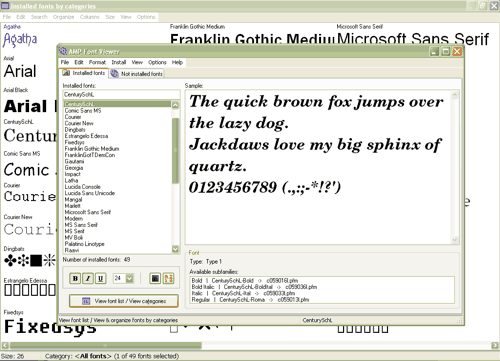
This program is an easy to use but powerful font manager, which allows you getting a quick overview of both installed and non installed fonts. It can install and uninstall fonts, and organize them in categories. Some of its features are:
* Supports TrueType and OpenType fonts.
* Supports Type1 fonts.
* Installation of fonts from a folder (one by one or from a list).
* Installation of fonts temporally (until the program is closed).
* Deletion of installed fonts.
* List of all installed fonts with several display options.
* List of the fonts from a folder with several display options.
* Several options for organizing fonts in categories and managing them.
* It can print a list of all or some of the installed fonts with an example of each font.
* Scratchpad area for testing the look of any font (installed or from a folder).
* Dual English/Spanish version.
Note for users of Windows Vista/7
Windows Vista/7 comes by default with tighter security settings, blocking some actions like installing fonts permanently. If you have problems installing fonts, locate the AMP Font Viewer shortcut in the Start Menu, right-click it and select Properties from the popup menu. Then go to the compatibility tab and check "Run this program as an administrator" (you may be asked to enter an administrator password). After this, you can install fonts like in other versions of Windows.
DOWNLOAD
Tidak ada komentar:
Posting Komentar